 Apple has officially released its iOS 13 update. The update not only offers new features for iPhone users but also gives a new look to the Apple CarPlay display interface in your Acura! Let’s review the major changes you will see on your Acura’s Apple CarPlay interface once you have updated your iPhone.
Apple has officially released its iOS 13 update. The update not only offers new features for iPhone users but also gives a new look to the Apple CarPlay display interface in your Acura! Let’s review the major changes you will see on your Acura’s Apple CarPlay interface once you have updated your iPhone.
Multifunction Dashboard
With the updated version of Apple CarPlay, you will no longer have to bounce back and forth between the different screens. The multifunction dashboard allows you to view destination directions, view the audio that is currently playing on your  iPhone and your vehicle’s current location on a map. The photo to the right is the Apple CarPlay feature in an Acura RDX. To the left, you can see your current location. In the middle, you can control your audio, then you can choose to have directions to a frequently traveled place or use the calendar app. The right of the display is just the Acura RDX vehicle interface. For more information about your Acura, please contact Scanlon Acura.
iPhone and your vehicle’s current location on a map. The photo to the right is the Apple CarPlay feature in an Acura RDX. To the left, you can see your current location. In the middle, you can control your audio, then you can choose to have directions to a frequently traveled place or use the calendar app. The right of the display is just the Acura RDX vehicle interface. For more information about your Acura, please contact Scanlon Acura.
Siri On Any Screen
On the previous iOS software, using Siri meant having to look at another screen while waiting for Siri’s response. For example, if you were in the middle of getting directions or listening to an audio app, you would be instantly kicked from that screen on the previous software. Now, Siri can be used on any screen at any time and you won’t miss your next turn. Siri can also provide assistance with apps associated with your at-home devices and security systems. Open your garage door, turn on your lights or unlock your front door all with a voice command.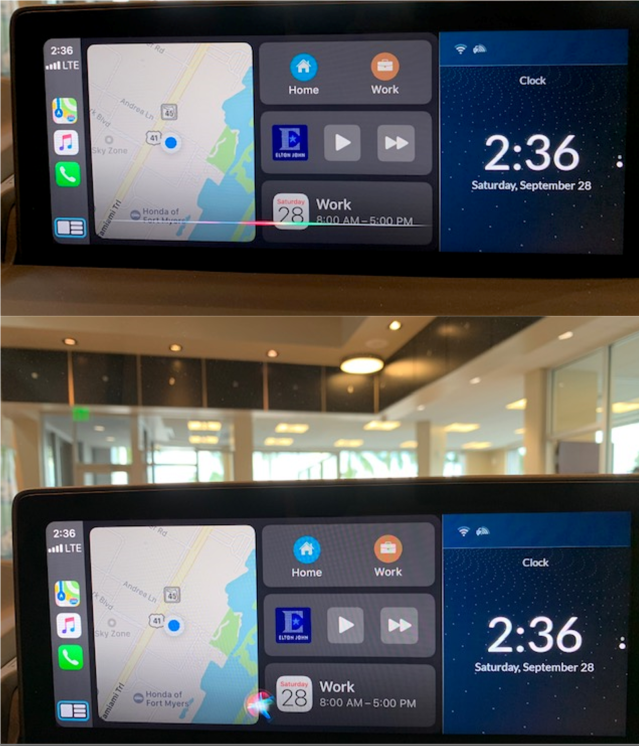
Use Your iPhone and Still Have A CarPlay Display
You now have the ability to safely use your phone and have the Apple CarPlay feature still on display on your vehicle’s interface. Previously, if you were using your iPhone independently, the CarPlay feature would close. Now you can safely enjoy using your iPhone as well as an uninterrupted CarPlay session.
Other Update Features
If you have updated your iPhone and chosen the ‘dark mode’ option for your iPhone’s display, you can now choose the ‘dark mode’ option for your Apple CarPlay screen as well. Enjoy a dimmed interface screen with the new software.
For further help with connecting your iPhone to Apple CarPlay or a walkthrough of the updated Apple CarPlay interface, please contact Scanlon Acura at (239) 433-1661.
CONTACT:
Scanlon Acura
14270 S Tamiami Trail Fort Myers, FL 33912
(239) 433-1661
Copyright © 2019 Apple Inc. All rights reserved.
